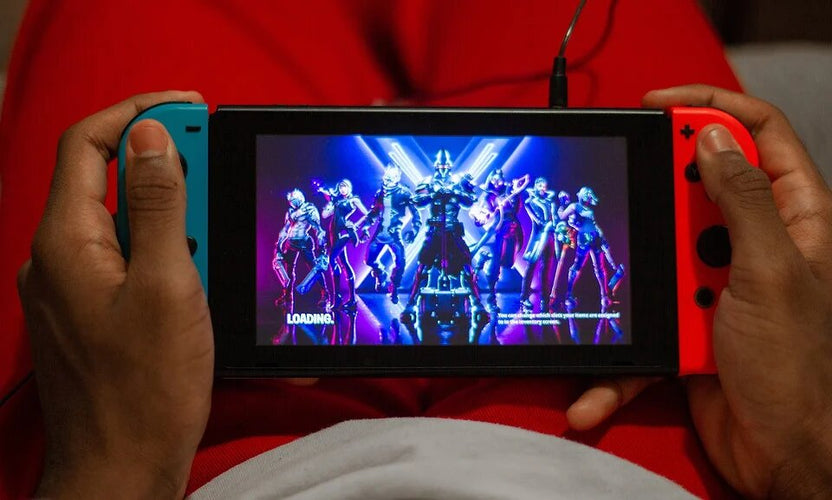
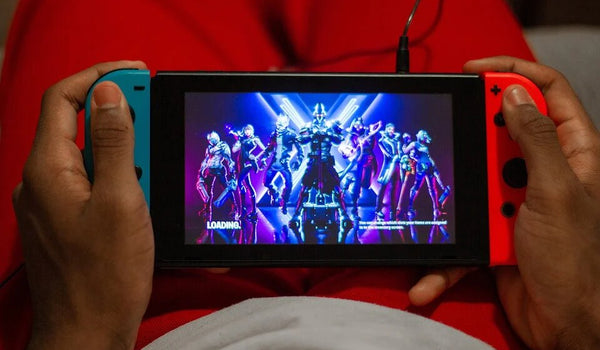
Find Out How To Redeem a Fortnite Gift Card on Switch
How To Redeem a Fortnite Gift Card on Switch
The process of redeeming Fortnite gift cards can vary depending on the platform you use to play this game. Another factor can affect the gift card redemption process—and confuse you immensely—is the variety of gift cards you can use for this game.
If you own a gift card for Fortnite and Nintendo is your preferred gaming platform, you’ll need to learn how to redeem a Fortnite gift card on Switch.
No need to worry—in this article, we will go step-by-step through the entire redemption process. You will also learn what different types of gift cards you can get for Fortnite and how to use them.
Want to get free gift cards for Fortnite and other games? With Mode Mobile, you can, and we’ll show you how!
Earn Cash on Everything!
Does the Fortnite V-Bucks Card Work on Nintendo Switch?
Fortnite V-Bucks cards are digital currency debit cards that Fortnite players use to purchase the game’s premium currency—V-Bucks. These cards are universal, so you can use them on any platform you’re using to play Fortnite, including Nintendo Switch.
How Do You Redeem a Fortnite Gift Card on Switch?
Before you can redeem a Fortnite V-Bucks card, you have to link your Nintendo account to your Epic Games account. Anyone who’s played Fortnite before already has an Epic Games profile, so you should be good there. Now all that’s left is to connect the account to your console.
If you haven't created a Nintendo account yet, you can do it on the Nintendo website.
How To Link Your Switch Console With Your Epic Games Account

Source: Yasin Hasan
Linking Epic and Nintendo accounts is pretty simple. Log in to your Nintendo account, and follow these steps:
- Visit the Epic Games website on your PC or another smart device and sign in to your account
- Go to your profile and click on the Connections tab from the menu on the left side
- Click on the Accounts option
- Scroll until you find the Nintendo option and click Connect
- Click on Link Account
- Hit the I Agree button
Another option is to connect to your Epic Games account directly from your Nintendo Switch device. Here is how to do that:
- Start Fortnite on your Nintendo Switch and select a user
- Press the A Button to go to the log-in screen
- Click on Log In to sign in to your Epic Games account
- Provide your email address and password
Your Epic and Nintendo accounts are now linked—you can go ahead and redeem your V-Bucks card.
How To Add a Fortnite Gift Card to Nintendo Switch
Once you have linked your console with your Epic Games account, you can start the process of redeeming your V-Bucks card on Switch. Here’s what you need to do:
- Open the Epic Games website
- Go to the redemption page
- Click on Get Started
- Scratch the silver security covering on your V-Bucks card (if you have a plastic gift card)
- Copy the code in the provided field and click on Next
- Choose Switch as the device you will play Fortnite on
If you haven’t already signed in to your Nintendo account, the last step will redirect you to the Nintendo website so you can do so. Once you have logged in, you will be redirected back to the Epic Games website.
Earn a Free Fortnite Gift Card by Playing Games on Your Phone

Source: Mode Mobile
Whether you’re a Fortnite enthusiast or only play the game from time to time, you probably want to get a hold of more V-Bucks so you can enjoy Fortnite to the fullest. The game’s virtual currency may not be that easy to come by, but Mode Mobile can help you out!
Mode Mobile is a company that enables you to earn supplemental income in the form of gift cards, rewards, and even cash by performing everyday activities on your phone.
We believe you deserve to get paid for using, testing, and providing feedback to large corporations on their services and products—the big guys are all making money, and you should too!
Mode Mobile offers two products that let you make good use of the time you spend on your phone. Check the table below for more details:
|
Mode Earn App |
Mode Earn Phone |
|
|
With Mode Mobile’s products, you get to earn rewards for every hour you spend using them. You can redeem the reward points for various free items, including Fortnite V-Bucks cards.
Start Earning Supplemental Income—Install the Mode Earn App
Mode Earn App is completely free, like most other apps of this kind, but that’s where the similarities end. Our app lets you earn rewards in more ways than any other reward-based app. When you download and install our app, you start gaining supplemental income while performing everyday activities on your smartphone, such as:
- Playing video games from the top gaming studios
- Listening to music on more than 100,000 radio stations
- Charging your device
- Locking the phone
- Browsing the internet
Don’t wait any longer—download the Mode Earn App from the Google Play Store and start earning now! Put your love of video games to good use and get numerous game rewards and gift cards for free!
Get Rewards Faster With a Mode Earn Phone
Mode Earn Phone is the first “earn-as-you-go” smartphone with an Android system. It’s powered by the same reward-based technology that’s behind the app, and it comes with the Mode Earn App already installed.
What’s best about our phone is that it lets you earn rewards much faster than the app alone—every action you perform gets you twice as many rewards as the app would on some other device. Another perk of using a Mode Earn Phone is that it offers you even more options—there are 16 different modes to choose from, including:
- Game Mode
- Tasks Mode
- Music Mode
- Save Mode
- News Mode
- Locked Mode

Source: Mode Mobile
We offer two payment options:
- Free Trial, followed by a $9.99 monthly subscription, billed quarterly
- One-time payment of $109
As long as you maintain your subscription, you will receive a new phone every 12 months!
Don’t wait for next Christmas to get a gift card—subscribe to or buy a Mode Earn Phone today and start earning immediately!
Other Fortnite Gift Cards You Can Use on Switch
V-Bucks cards are not the only cards you can add on Fortnite when you’re playing it on Nintendo Switch. Besides the Fortnite V-Bucks cards, you can use:
- Nintendo gift cards
- Visa gift cards
The process of redeeming these gift cards differs a bit, but linking your Nintendo device with your Epic Games account is always necessary.
How To Redeem a Nintendo Gift Card on Fortnite
You can use the Nintendo gift card to purchase the game, or you can add funds to your account without buying anything for the time being.
To redeem a Nintendo gift card and add funds to your account on your laptop, desktop, or phone, follow these steps:
- Visit the Nintendo website and log in to your account
- Go to the Redeem gift card page
- Copy the 16-digit code from your gift card
- Click on Apply
The funds will be added to your account, and you can use them to purchase V-Bucks.

Source: Alvaro Reyes
You can also redeem a Nintendo gift card using your Switch console. Just like with the website, you can redeem the gift card while purchasing the game, or you can decide to add funds to your account.
Here is how to add funds to your account so you can purchase V-Bucks:
- Select Nintendo eShop from the main menu
- Scroll down until you see Enter Code
- Enter the 16-digit gift card code in the provided field and click OK
That’s it! You can now use the funds to get V-Bucks and suit your Fortnite character up!
How To Redeem a Visa Gift Card on Fortnite
If you have a Visa gift card, you will be happy to learn that you can use it to purchase V-Bucks on all gaming platforms—PlayStation, Android, Switch, Xbox, and PC.
The card can be loaded up with amounts from $10 to $250, with no additional fees involved.
You can use your Visa gift card like any other credit card. The only difference is that it has limited funds, so it works like a debit card.
Here is how to use your Visa gift card to purchase V-Bucks:
- Visit the Epic Games website and sign in to your account
- Click on the Store tab
- Select how many V-Bucks you want and click Purchase
This will take you to the checkout page, where you will need to provide the required details:
- Name
- Address
- Place of residence
- The 16-digit Visa gift card number
- CVC
- Expiration date
After you have filled in all the details, click on Checkout to place your order.
You may also want to add funds from your Visa gift card to your Nintendo account. The process is simple:
- Go to your profile and access your Account Information
- Select Add Funds and then Credit Card
- Provide all the required credit card information
- Select the amount of money you wish to add (your total balance can’t be over $250)
- Click on Next
- Select Confirm and then Add
The funds will now be in your account.
More Guides That Will Help You Get Your Cash Back
Looking for more ways to get cashback? Check out the guides we have on gift cards from Amazon, Fortnite, Roblox, and others:
- Fortnite gift card—a complete guide
- How to get Fortnite gift card codes
- How to use a gift card on Fortnite
- Learn how to redeem a Fortnite gift card on any platform
- How to use a Fortnite gift card on PS4 with zero complications
- Can you use a Visa gift card on Fortnite?
- A step-by-step guide to checking your Roblox gift card balance
- How to use a Roblox gift card—explained
- Was your Roblox gift card not activated? Learn how to fix it
- Everything you need to know about Roblox gift cards
- How to get Roblox gift cards for free
- How to redeem a Roblox gift card from Amazon
- Can you use a Roblox gift card on two accounts?
- Do Roblox gift cards expire, and how do you redeem them?
- Can you get a free Amazon gift card as a survey reward?
- Step-by-step guide on how to redeem an Amazon gift card
- The easiest way to earn Amazon gift cards by playing games
- A guide to earning a free Amazon gift card
- How do you activate an Amazon gift card?
- Amazon gift card—where to get it and how to use it
- How to get free gift cards without risking your privacy
- What free gift card apps you can use, and which one is the best
- How to earn and redeem a gift card for free
- How to use gift cards online—a guide to saving money
Featured image source: Cris_F







